Parents must know who their kids are interacting with on their cell phones. If you are one of these concerned parents, there is some good news for you! A popular social media app recently introduced an update that will allow parents or guardians to access the data of their children between the ages of 13 to 17. The only thing you need to do is download Snapchat to benefit from this feature.

Mikhail/Pexels | It's good to stay updated on who your teen is interacting with.
How Does The New Feature Work?
Once you set up an account on the app, it gives you access to your child’s friend list. You can then keep a track of who your child is messaging and also report potential abuse. However, the new family-centered feature doesn’t give parents or guardians access to the messages sent. A plus is that you can still find out the approx time your teen has spent messaging his friends in the past week, but the exact timeframe won’t be provided. The new upgrade is user-friendly so that even parents who are not very familiar with Snapchat can use it easily.
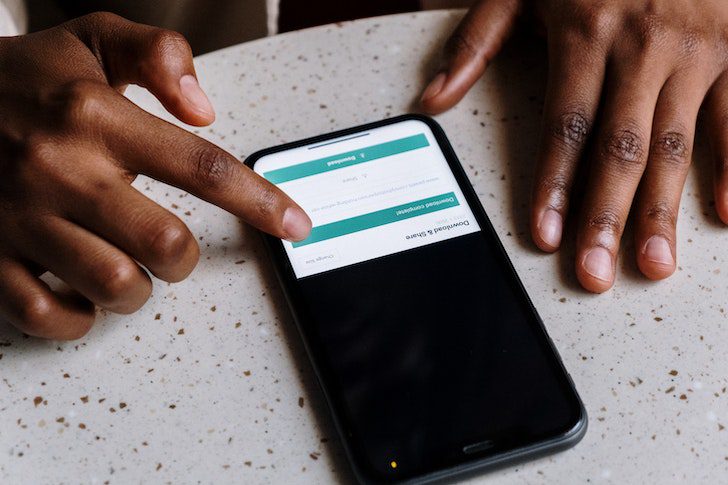
Cottonbro/Pexels |To benefit from the new feature you need to download the app.
How To Use The New Family Centre Feature?
If you don't already have an account, download Snapchat on your smartphone to start using this new feature. As you’ll be a new user, create your account. To create it, open the app and click sign up. The app will request access to your contact list. You should allow it to continue the sign-up process. The next step is to enter your full name, choose Sign Up, and Accept. The app then asks your date of birth to continue. Snapchat will automatically generate a username for your account. If at some point, you wish to change it you can click on Change my username. Tap on continue and enter a strong password, phone number, and email address. This wraps up Snapchat’s sign-up process.

Kat/Pexels | The feature is for teens between the age of 13 to 17
Snapchat has many cool features you can use even as a parent to make your profile look interesting. If you are a big fan of cartoon avatars, then you can create one for yourself using the Bitmoji avatar on Snapchat. If you’re not interested in all this, you can just skip this step for the time being. Now that you have an account, it’s time to add your child as your friend by sharing usernames or Snap codes. You should connect with your kid as a mutual first before adding his name to the family center. Once your child is added, click on your profile’s icon present on the top left corner of the screen, choose the gear button and scroll down to find a section labeled Privacy Controls. This is the family center control panel where you can send a friend request to your teen who is added to your Snapchat account. The invite link is sent in the form of a direct message to your child to signup.
Once the feature is activated, you will get access to your child’s friends list on Snapchat and the last time they messaged any of his friends. However, it’s important to remember that the feature is for the security of minors and doesn’t apply to kids 18 or more.










